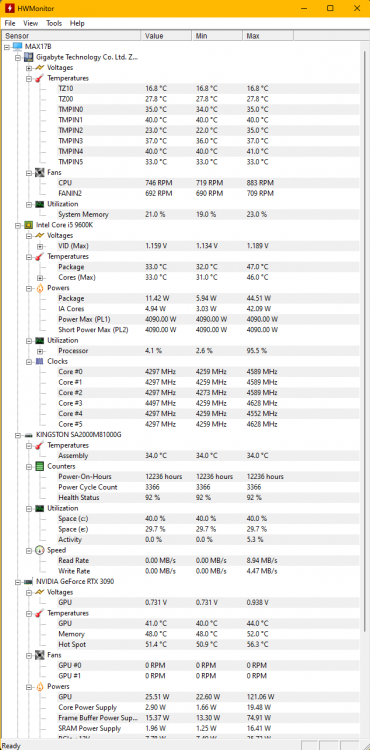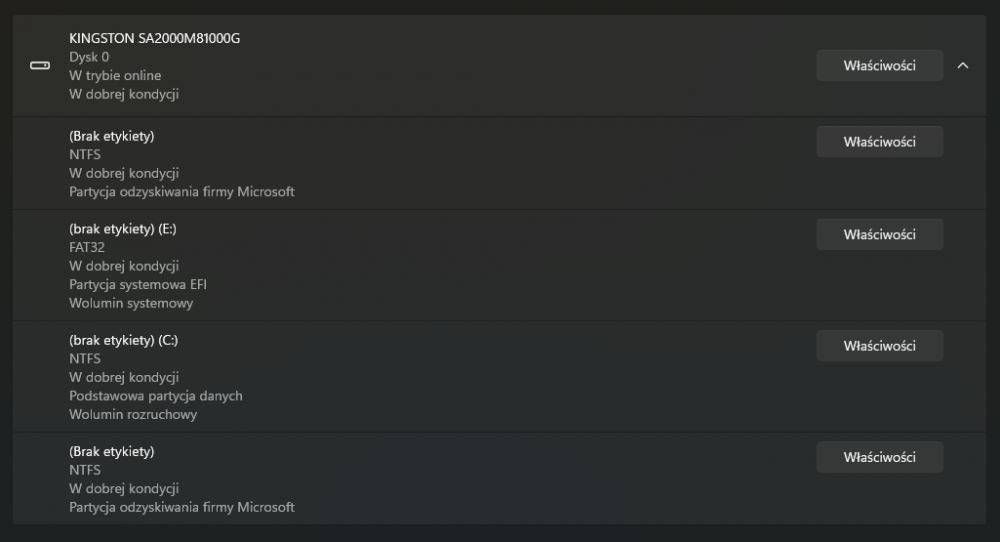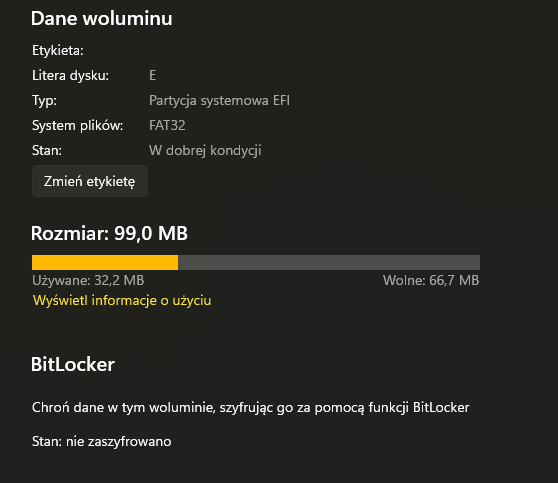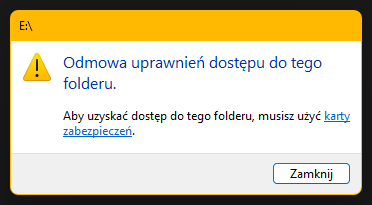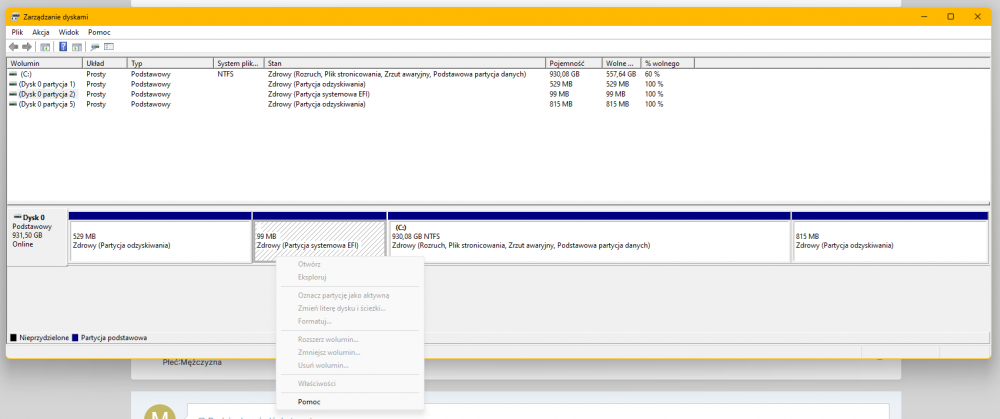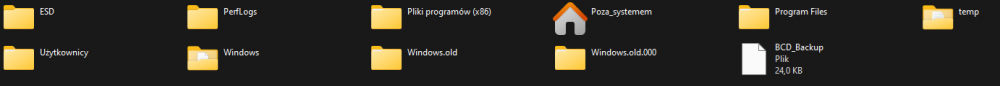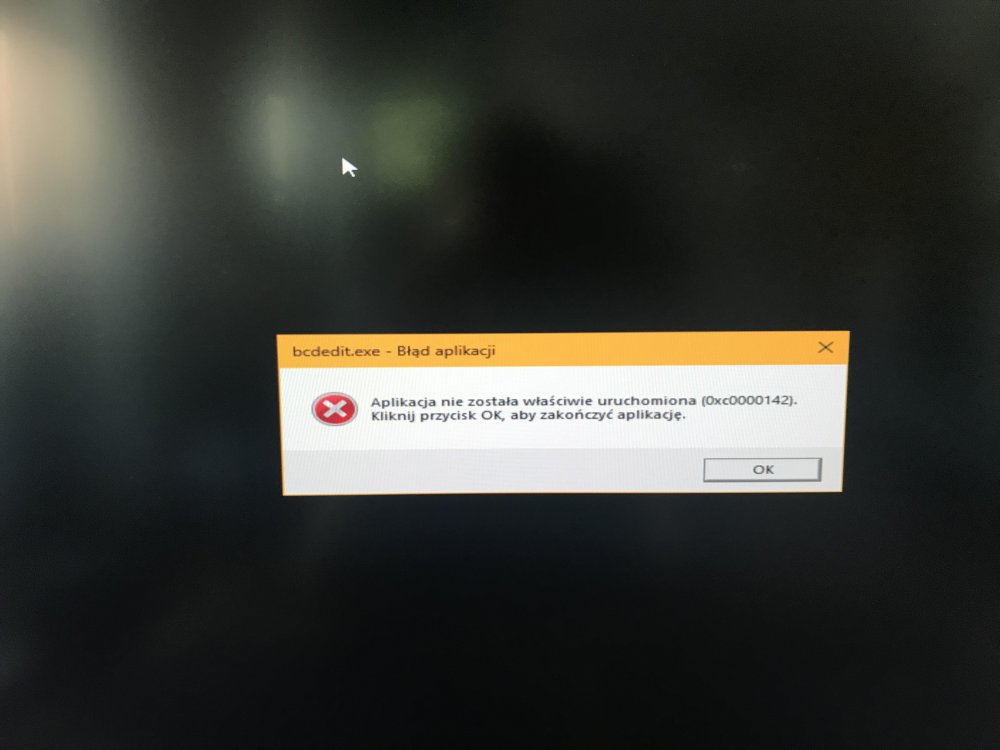Max17b
Użytkownicy-
Postów
119 -
Dołączył
-
Ostatnia wizyta
Treść opublikowana przez Max17b
-
Dzisiaj zainstalowałem najnowszą wersję sterowników karty graficznej o numerze GeForce 561.09 WHQL i również nie wyświetlił się błąd bcdedit.exe podczas odinstalowywania poprzedniej wersji za pomocą DDU, co dobrze rokuje. Będę testować dalej najnowsze sterowniki.
-
System Windows 11 zainstalowany na nowo - pytanie co mogę usunąć i skąd partycja E?
Max17b odpowiedział(a) na Max17b temat w Windows 11
Z tego co czytałem to: Partycja EFI , znana również jako partycja systemowa EFI, w skrócie ESP, jest generowana automatycznie po pomyślnej instalacji systemu operacyjnego Windows na dysku GPT w komputerze. Zajmuje to około 100 MB lub 200 MB bez litery dysku. Zwykle w systemie Windows 10 może być widocznych więcej partycji systemowych EFI. Zgodnie z częścią 1 partycja EFI przypomina interfejs komputera umożliwiający uruchomienie systemu Windows. Jest to krok wstępny, który należy wykonać przed uruchomieniem partycji Windows. Bez partycji EFI komputer nie będzie mógł uruchomić systemu Windows. Krótko mówiąc, usunięcie partycji systemowej EFI spowoduje, że zainstalowanego systemu nie będzie można uruchomić. Dlatego partycja systemowa EFI jest zwykle chroniona i blokowana przez systemy operacyjne Windows, aby zapobiec przypadkowemu usunięciu i uniknąć go. Dlatego nie można zobaczyć partycji EFI w Eksploratorze plików systemu Windows ani usunąć jej za pomocą narzędzia Zarządzanie dyskami systemu Windows. -
Wczoraj zainstalowałem system od nowa (zostały tylko dokumenty i zdjęcia). Przeinstalowałem sterowniki za pomocą DDU (tryb awaryjny) i błąd się nie wyświetlił, więc może to pomogło. Muszę potestować. Zobaczymy, jak to będzie wyglądać przy instalacji nowszych sterowników. Korzystałem ze sterownika GeForce 560.94 WHQL. Gry, które wcześniej działały bez problemu, na tym sterowniku sypały się do pulpitu (w niektórych przypadkach- podgląd zdarzeń: błąd typu nvlddmkm). Na wersji na przykład 555.85 wszystko działa bez problemu. Temperatura karty graficznej 72,2 stopnie Celsjusza to najwyższa wartość ze wszystkich moich testów podczas grania w różne gry i nigdy nie miałem wyższej. A tak wyglądają pozostałe:
-
System Windows 11 zainstalowany na nowo - pytanie co mogę usunąć i skąd partycja E?
Max17b odpowiedział(a) na Max17b temat w Windows 11
-
System Windows 11 zainstalowany na nowo - pytanie co mogę usunąć i skąd partycja E?
Max17b odpowiedział(a) na Max17b temat w Windows 11
Po instalacji systemu powstała mi w systemie dodatkowa partycja E o pojemności (FAT32). Czy można ją usunąć? Za co ona odpowiada? -
System Windows 11 zainstalowany na nowo - pytanie co mogę usunąć i skąd partycja E?
Max17b opublikował(a) temat w Windows 11
Witam, dzisiaj zainstalowałem system Windows 11 od nowa (zostały tylko dokumenty i zdjęcia). Pojawiło mi się kilka rzeczy i mam pytanie czy mogę je usunąć. Na przykład dodała mi się nowa partycja E, do której nie mogę się dostać. Skąd ta partycja? Załączam zdjęcia. Pozdrawiam i proszę o rady. -
Nie wiem, czy to może mieć jakieś znaczenie dla tego błędu, ale w marcu tego raku włączyłem sobie opcję Resizable BAR dla mojej konfiguracji w BIOS: Zasilacz Corsair TX850M 850W Obudowa Phanteks Eclipse P600S Silent Dysk SSD Kingston A2000 1 TB M.2 2280 PCI-E x4 Gen3 NVMe Procesor Intel Core i5-9600K, 3.7 GHz, 9 MB, BOX Płyta główna Gigabyte Z390 GAMING X Pamięć Corsair Vengeance LPX, DDR4, 32 GB, 3000MHz, CL16 ASUS GeForce RTX 3090 TUF GAMING OC 24GB GDDR6X Czy to może mieć jakiś wpływ na pojawianie się błędu?
-
Illidan---> Z kartą graficzną wydaje mi się, że wszystko jest w porządku. Sterownik, jaki miałem ostatnio to 555.85. Korzystałem z niego przez ponad 4 miesiące i nie było żadnego problemu. Chciałem zaktualizować sterownik karty graficznej ze względu na premierę gry i zainstalowałem najnowszy GeForce 560.94 WHQL. Natomiast po instalacji najnowszej wersji sterownika gry zaczęły mi się sypać do pulpitu (podgląd zdarzeń: błąd typu nvlddmkm). Nigdy wcześniej takiej sytuacji nie miałem, dlatego wróciłem do starszej wersji sterownika. Zacząłem też testować temperatury karty graficznej, ale w największy stresie wynosiły 72,2 stopnie Celsjusza, co wydaje mi się być w normie przy ASUS GeForce RTX 3090 TUF GAMING OC 24GB GDDR6X (temperatura w pomieszczeniu dodatkowo była dosyć wysoka). Natomiast jeżeli chodzi o sam błąd "bcdedit.exe - Błąd aplikacji" to zdarzył mi się ponad pół roku temu również podczas odinstalowywania sterowników karty graficznej za pomocą DDU. Ale po tym jednym zdarzeniu aż do teraz błąd nie wystąpił. Czy może to być kwesta programu DDU? Zawsze aktualizuję go przed każdym usuwaniem sterowników. Czy może aktualizacje systemu Windows?
-
Illidan ---> Sam uruchomiłem system Windows w trybie awaryjnym, a potem normalnym i nie było żadnego błędu. Do tej pory "bcdedit.exe - Błąd aplikacji" zauważyłem jedynie w przypadku usuwania sterownika graficznego za pomocą Display Driver Uninstaller (DDU) w trybie awaryjnym, tak jak opisałem w pierwszym wpisie. Pracuje na systemie: Wersja Windows 11 Home Wersja 23H2 Zainstalowano dnia 21.09.2022 Kompilacja systemu operacyjnego 22631.4112 Możliwości Windows Feature Experience Pack 1000.22700.1034.0 Moja obecna specyfikacja sprzętu wygląda tak: Zasilacz Corsair TX850M 850W Obudowa Phanteks Eclipse P600S Silent Dysk SSD Kingston A2000 1 TB M.2 2280 PCI-E x4 Gen3 NVMe Procesor Intel Core i5-9600K, 3.7 GHz, 9 MB, BOX Płyta główna Gigabyte Z390 GAMING X Pamięć Corsair Vengeance LPX, DDR4, 32 GB, 3000MHz, CL16 ASUS GeForce RTX 3090 TUF GAMING OC 24GB GDDR6X
-
Witam, mam problem związany z aplikacją bcdedit.exe. Od pewnego czasu błąd ten pojawia się podczas odinstalowywania sterowników karty graficznej Nvidia za pomocą programu Display Driver Uninstaller (DDU). Gdy usuwam sterownik karty graficznej, wybieram ten program, następnie wchodzę do trybu awaryjnego systemu Windows, wybieram typ urządzenia (karta graficzna) i rodzaj urządzenia (Nvidia). W następnej kolejności wybieram: usuń sterownik i uruchom ponownie (zalecane) z listy wyboru. To właśnie podczas uruchomiania ponownego systemu Windows, zaraz po usunięciu sterownika w trybie awaryjnym wyświetla mi się ten błąd. Następnie komputer uruchamia się ponownie i mogę dalej instalować nowy sterownik karty graficznej. Czy ten błąd jest poważny, od czego zależy i jak mogę go naprawić? Pozdrawiam i proszę o pomoc.
-
Witam Was! Mam pewien problem. Mianowicie komputer zawiesza się podczas pracy w windowsie (przeglądanie WWW , słuchanie muzyki, oglądanie filmów) w grach natomiast wszystko działa poprawnie. Wygląda to dokładnie tak ,że obraz zawiesza się, kursor myszy przestaje reagować, czasem słychać spięcie dźwięku, jeżeli zdarzyło się to podczas słuchania muzyki. Nie mam pojęcia co się może dziać. Zestaw to : Procesor: intel core i5 2500k (nie kręcony) Płyta główna : ASRock P67 PRO3 (B3) Pamięci : GoodRAM 4.0 GHz Karta grafiki : Asus GeForce GTX 970 4 GB Dysk: WD Blue 1TB Zasilacz : Fortron ATX 600W SYSTEM OPERACYJNY: Windows 10 64 bity Proszę Was o pomoc. Z góry dziękuje za wskazówki.
-
Witam. Jestem zmuszony przeprowadzić się do innego pokoju z moim komputerem stacjonarnym. Wszystko działa dobrze w poprzednim. Okazała się, że gdy podłączyłem komputer w nowym pokoju do innego gniazdka zaczął pojawiać mi się ten komunikat przy starcie systemu. Co ciekawe poprzednio był tam też komputer i wszystko działało wtedy poprawnie (jednak był to inny komputer, też stacjonarny). Pamięć systemowa jest sprawna (sprawdzałem), dysk działa poprawnie i nie ma błędów (sprawdzałem), nie mam także żadnych wirusów (sprawdziłem programami Avast i Malwarebytes), sterowniki do wszystkich podzespołów i urządzeń systemowych są aktualne. Proszę o pomoc. Pozdrawiam PS: Dodam tylko, że oprócz niezbędnych urządzeń takich jak lampa nocna czy ładowarka do telefonu, nic innego nie było podłączone do pokoju, w którym wszystko działa. Natomiast, w tym pokoju, do którego muszę się przenieść muszę jeszcze podłączyć do tego samego gniazdka: TV, dekoder i livebox.
-
Mikouaj ---> Dzięki za komentarz. Faktycznie w Wiedźminie 2 temperatura jest najwyższa. Przy innych grach jest w granicach 65 maks st.C.
-
Podobno ta karta posiada jedno z najlepszych chłodzeń dostępnych na rynku z trzema wiatrakami. Karta kupiona niecały miesiąc temu. Nie ma żadnych artefaktów, ani błędów podczas korzystania z karty.
-
Czyli nie mam powodu do obaw ? W innych grach maksymalne temperatury to 54-67 st C. przy czym 67 Crysis w maksymalnych ustawieniach z vsync.
-
Witam ! Mam szybkie pytanie. Czy przy maksymalnym obciążeniu w Wiedźminie 2 ( wszystkie ustawienia na maksa + uberpróbkowanie + vsync ) temperatura karty GTX 670 Gigabyte OC 71 stopni Celsjusza jest ok ? Normalnie w idle mam 32 stopni Celsjusza ? Nigdy większej nie miałem w grze więc ta jest największa. Pozdrawiam.
-
Problem rozwiązany. Temat zamykam. W razie potrzeby piszcie.
-
Jak komputer włączam po dłuższym czekaniu np 2 h to wolno się włącza, natomiast jak włączę ponownie po chwili to się szybko wczytuje.
-
Cześć ! Od pewnego czasu posiadam nowy komputer i podczas włączania go pokazuje się przez około pół minuty do minuty. W lewym dolnym rogu, opcje po naciśnięciu danego klawisza niestety nie dają żądnych efektów. Bratu który ma 3 letni komputer włącza się szybciej niż mi o jakieś pół minuty. Po załadowaniu się tego loga pojawia się wczytywanie systemu. PS na płycie głównej pokazuje się : 62 / 98 / B2 / B3. Wersja biosu : 06/22/11 21:03:22 Ver : 04,06,04 Mój sprzęt : PROCESOR: Intel Core i5 2500K 3,3GHz, PŁYTA GŁóWNA : AsRock P67 PRO3(B3) Intel P67 LGA 1155, PAMIĘĆ RAM : DDR3 4096MB PC1333 CL9 (x2), KARTA GRAFICZNA : GIGABYTE GEFORCE GTX260 896MB, DYSK TWARDY : Seagate , MONITOR: SAMSUNG P2070, ZASILACZ : ATX FORTRON 600 W,
-
Tak problem aktywacji pozostaje. Czyli instalować system na czysto ? Podobno jeżeli bym zadzwonił do Microsoftu i poprosił o podanie klucza, ponieważ zmieniłem płytę główną a posiadam legalne oprogramowanie OEM mogą mi podać nowy klucz.
-
Mam podział dysków na C i D.
-
Witam ! Mam pytanie. Właśnie zamówiłem nową płytę główną, procesor i pamięć ram. Czy przy wymianie tych podzespołów będę musiał na nowo instalować system Windows ? Pozdrawiam. PS Mój aktualny komputer : Core 2 Duo E7400 2,8 Ghz 4 GB RAM GTX 260 896 MB V 216 Zasilacz : ATX Fortron 600 W Płyta główna : Gigabyte EP43-DS3 Obudowa jednostki centralnej : CoolerMaster Elite 330 System operacyjny : Windows 7 64 bit Nowe podzespoły : Intel Core i5 2500K AsRock Pro3 B3 2x Goodram 4GB DDR3 1333MHz
-
Aha ok. Czyli nie jest to nic poważnego ??? Dxdiag wyświetla się bez najmniejszych problemów.
-
Tak miałem problem z Dragon Age 2 gdy włączyłem tryb gry DirectX 10. Wyświetlał się komunikat Dragon Age 2 przestał działać. Przeinstalowałem sterowniki i niby jest ok. Zainstalowałem także wersje directx z płyty z gry. Czyli wniosek taki, ze jeżeli mam Windows 7 to ten directX web installer nie działa ???
-
Czyli jakieś rady???